- Products and Services
- Products
- Services
- Products
- Services
- Company
- The Company Basics
- Success Stories
- Testimonial
- The Team
- The Clients
- Blog
- Let's Connect
- Contact Us
- Get Quote
- Partner With Us
- Work With Us
It’s widely known that 11th May 2018 is National Technology Day and boy! This word—technology is synonymous with daily food and water today. But we are so engrossed in our own daily social media chit chats, surfing, and a hell lot more, we seldom notice that we leave behind huge data footprint on the net through all these activities. What’s worse even? This data can be stolen or hacked by 3rd party users who can use them for their own benefit. Yes, you heard that right! We are continually disclosing everything regarding ourselves when we tap into our smartphones each second, each day. This hard hitting fact came out to the world in a rather explosive fashion in the recent Facebook or Cambridge Analytica data scandal!
So, what’s the way out? Thankfully, social media platforms such as Facebook do offer us some options through which we can safeguard ourselves from this data theft. The sad part is we are again not aware of the same. So, here are some steps to protect you from the web of data stealing in the web of the social media platform, Facebook—
Track Your Apps and Services Section – This is the first step you need to take care of if you are really concerned about the misuse of your personal data in Facebook.
Step 1. Enter your Facebook account, go to Account Settings, and select the Apps Tab
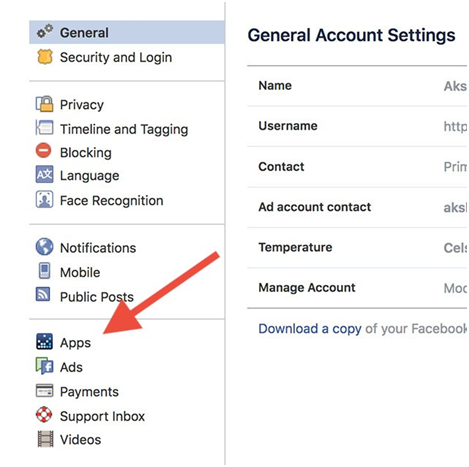 Step 2. Now you can see the list of apps and services linked with your account. You can easily review them and remove the ones that you feel not so sure about and don’t recognize.
Step 2. Now you can see the list of apps and services linked with your account. You can easily review them and remove the ones that you feel not so sure about and don’t recognize.
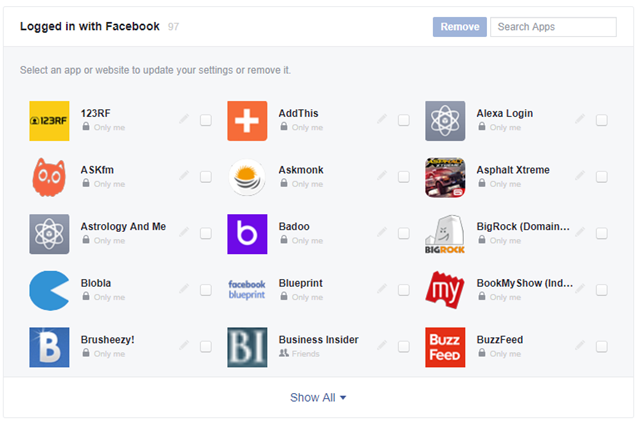 That’s all; this is the simple step that need to be done first.
Limit Your Data Share with Friends –
Step 1. Once logged in to your Facebook account, open Account Settings and then select “Apps”. Now find the section—“Apps Others Use”
Step 2. Click into this section and then press on “Edit”
That’s all; this is the simple step that need to be done first.
Limit Your Data Share with Friends –
Step 1. Once logged in to your Facebook account, open Account Settings and then select “Apps”. Now find the section—“Apps Others Use”
Step 2. Click into this section and then press on “Edit”
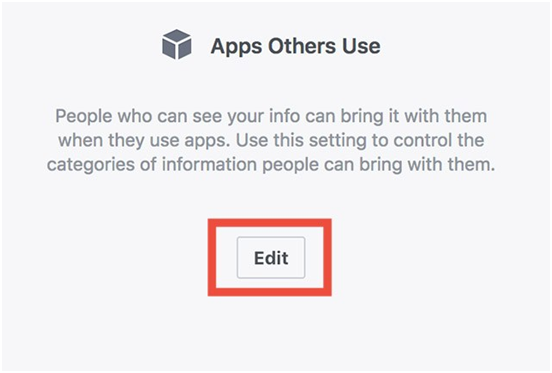 Step 3. There will be a lot of information listed before you. You require unchecking the information that you don’t feel necessary that Facebook should share with your friends and other peers.
Step 3. There will be a lot of information listed before you. You require unchecking the information that you don’t feel necessary that Facebook should share with your friends and other peers.
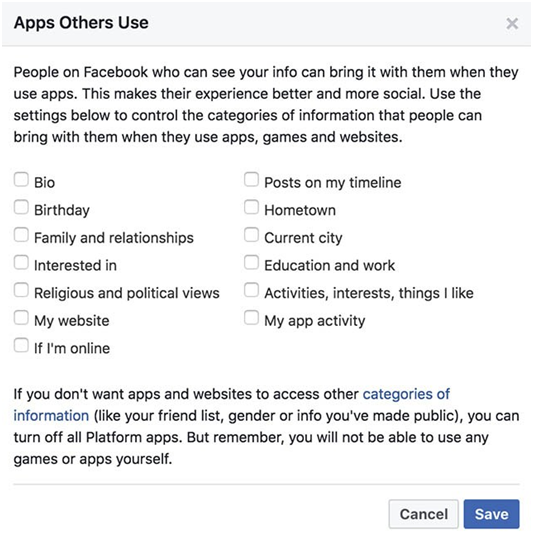 Now you can save the changes and it’s all done!
Administer App permissions for your Facebook App
Whenever we install any app, we knowingly or unknowingly give them permission to access a lot of things like location, messages, contacts, and much more. We can limit this access in a few steps
Step 1. Open the Facebook app, go to App Information, tap on Permissions
Now you can save the changes and it’s all done!
Administer App permissions for your Facebook App
Whenever we install any app, we knowingly or unknowingly give them permission to access a lot of things like location, messages, contacts, and much more. We can limit this access in a few steps
Step 1. Open the Facebook app, go to App Information, tap on Permissions
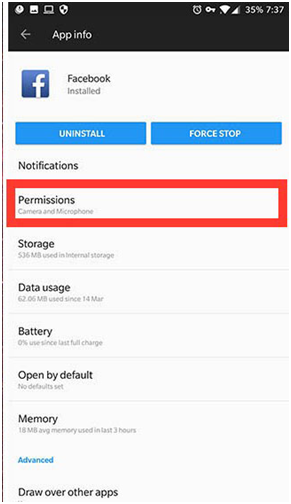 Step 2. Now uncheck permissions like SMS, Telephone, Contacts, and other Permissions.
Now that’s done! But remember, this will make the app always ask for access when you upload a media file or image on Facebook. But, that’s better; because a little extra effort is always welcome rather can exposing the safe to all your personal information.
Limiting Ads – Well, when you see Facebook you must have noticed that Facebook tends to show the ads that you are interested in. How can be that possible? It’s because Facebook knows and tracks your choices and preferences from your activity on the web. To stop that, there are few things you need to do.
Step 1. Log into your Facebook account, open the Account Settings; now click on “Ads”
Step 2. Now uncheck permissions like SMS, Telephone, Contacts, and other Permissions.
Now that’s done! But remember, this will make the app always ask for access when you upload a media file or image on Facebook. But, that’s better; because a little extra effort is always welcome rather can exposing the safe to all your personal information.
Limiting Ads – Well, when you see Facebook you must have noticed that Facebook tends to show the ads that you are interested in. How can be that possible? It’s because Facebook knows and tracks your choices and preferences from your activity on the web. To stop that, there are few things you need to do.
Step 1. Log into your Facebook account, open the Account Settings; now click on “Ads”
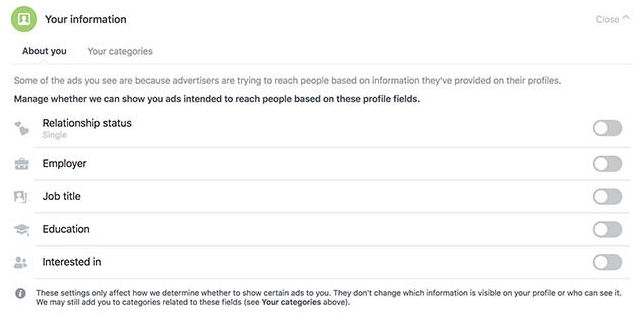 Step 2. Now toggle off your personal data that you don’t want to share with Advertisers.
That’s it, it’s done!
Step 2. Now toggle off your personal data that you don’t want to share with Advertisers.
That’s it, it’s done!